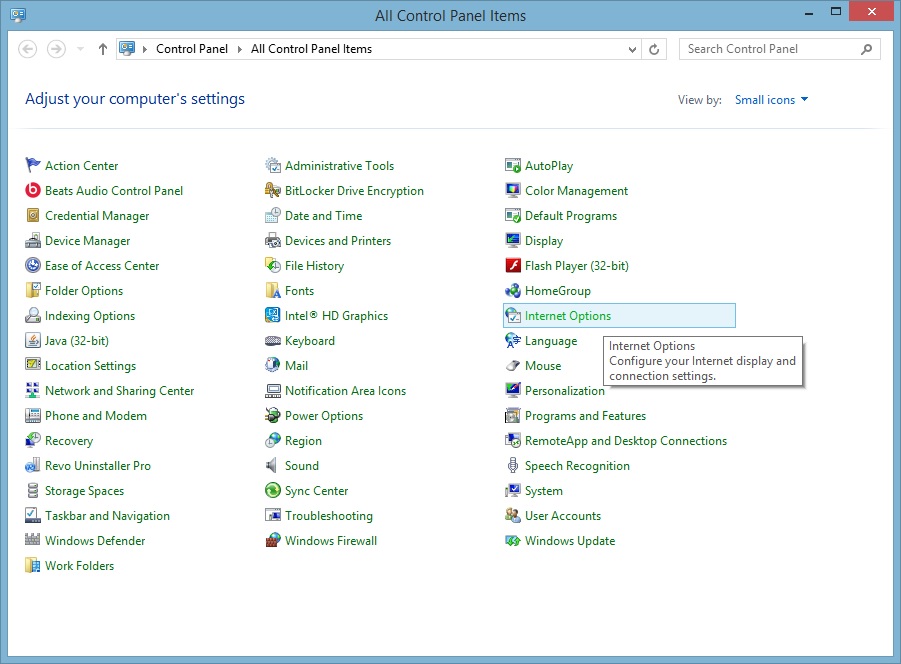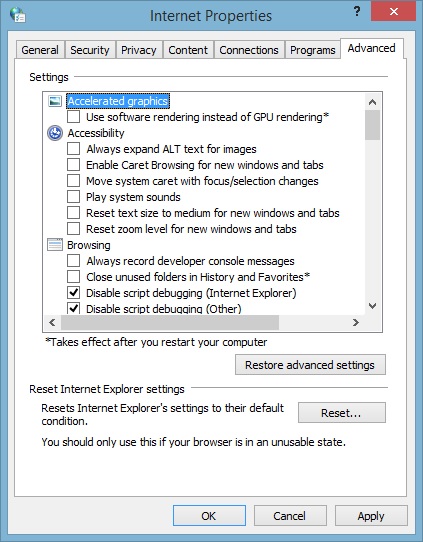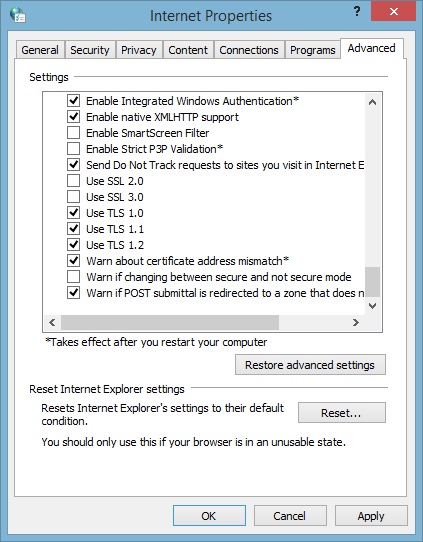Enable TLS 1.1 and TLS 1.2
|
Enabling TLS 1.1 and TLS 1.2 Protocols For Secured Website Connections
|
Dear Valued Customer:
In our efforts provide you with the latest in internet security, we will be implementing a more secure connection protocol on our website effective June 16, 2015.
We have created a very simple step by step “how-to” that shows even the most inexperienced computer user how to enable TLS 1.1 and TLS 1.2 on their Windows Vista, Windows 7 and Windows 8 computers
NOTE: Windows Vista users will have to do the free upgrade to Internet Explorer 8 or 9 (if they haven’t done so already) prior to using the “how-to” guide below since Windows Vista comes with Internet Explorer 7 from factory and its does not support TLS1.1 and TLS 1.2. Only Internet Explorer 8 and up support these protocols.
NOTE: iMac and Apple desktops must use Safari 7 or alternate browser such as Firefox or Google Chrome. TLS settings are automatically applied on those browsers and require no setting changes. Safari 6 does not support TLS 1.1 or TLS 1.2
NOTE: Android Phones and iPhones are not affected by this as they are already TLS 1.1 and TLS 1.2 capable by default
NOTE: Windows XP is no longer supported
|
For all capable Windows versions, Step 1:
To enable, Go to “Start” and then select “Control Panel” and then click on “Internet Options”
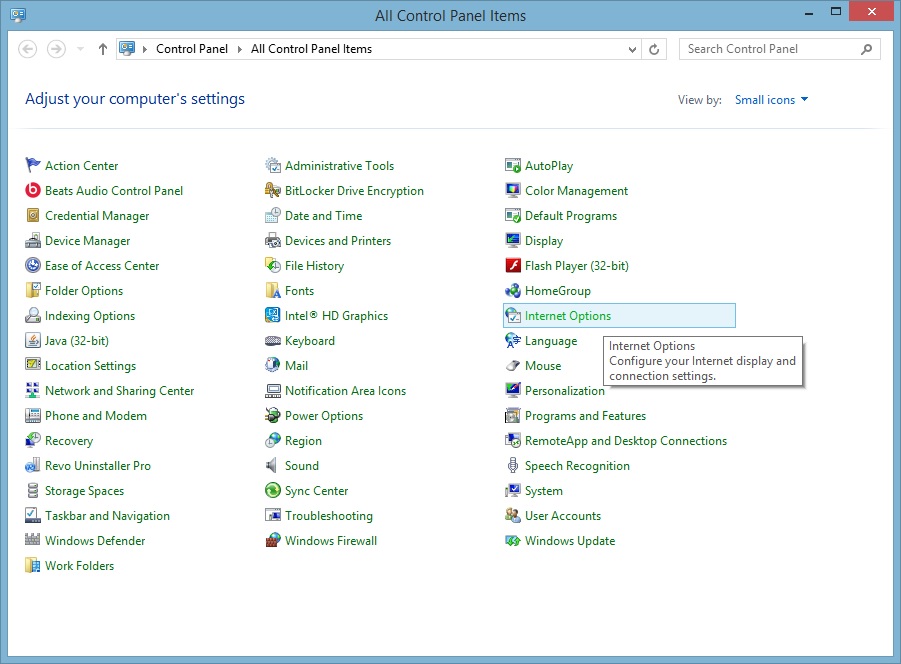
|
Step 2:
When you click “Internet Options” the window below will appear containing 7 tabs on the top. Click on the “Advanced” tab:
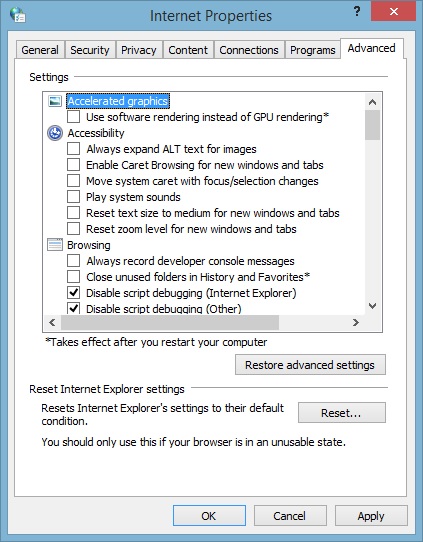
|
Step 3:
Once in the “Advanced Tab” scroll all the way down to the “Security” section and check in “Use TLS 1.1” and “Use TLS 1.2” like you see in this picture
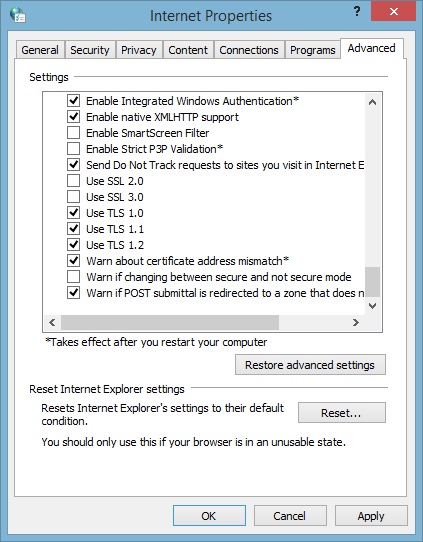
|
Step 4:
Click on “Apply” then “OK” Then restart the computer and you're done. That's it!
If you need further assistance, feel free to contact us at 800-639-2433 or by email at [email protected] and we will be happy to assist you
|